Cooperative Learning Structures Turned Google Classroom Collaboration Construction
Despite my being in a middle school setting (which I TOTALLY love), I am an elementary teacher at heart. One of my favorite parts of working with elementary kids was their general apt to enjoy working with one another (barring recess scuffles ending in someone being uninvited to a birthday six months away).
After my first year of teaching, I was fortunate enough to attend a week long Kagan workshop on cooperative learning structures. This completely changed how I did things in the classroom. I would use cooperative learning activities in all places of my Madeline Hunter (am I dating myself with that one?) lesson plan. I'd use them to activate prior knowledge, for guided practice, for the closing of a lesson, to reinforce new skills, to assess what skills my students already had...I was crazy about cooperative learning structures.
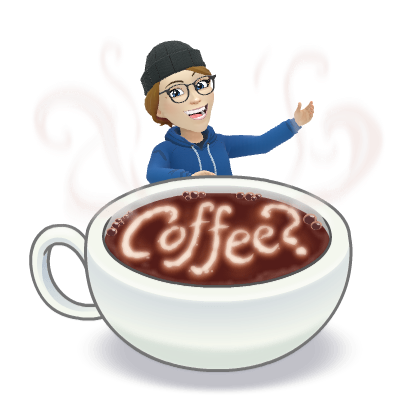 I remember the presenter of the workshop excitedly demonstrating a learning structure and then making note of his role...wandering the room drinking his coffee. The kids were doing the work, which made his work seem very easy. As a second year teacher, thankful to have just survived my first year of teaching, I was all over that idea! Reflecting on that idea as I began using these structures, I realized: I don't want to just drink coffee, I want to be in the action. But how?
I remember the presenter of the workshop excitedly demonstrating a learning structure and then making note of his role...wandering the room drinking his coffee. The kids were doing the work, which made his work seem very easy. As a second year teacher, thankful to have just survived my first year of teaching, I was all over that idea! Reflecting on that idea as I began using these structures, I realized: I don't want to just drink coffee, I want to be in the action. But how?

Fast forward 10 years. I use cooperative learning structures so much, I don't even realize it. I am at the ASTE 2017 (Alaska Society for Technology and Education) conference, and everyone is going insane over one of the breakout presenters: Alice Keeler. Because I am terrible with small details (seriously, if it requires more than two sentences to tell me about it, I'm not gonna read it, and thank you to people who aren't like that, because it means you're still reading my rambling blog here!), I hadn't actually registered for any of the breakout sessions. I had just shown up and was thankful I had a name tag! After the first breakout session, I'm catching the buzz that this lady is totally lit, crazy good with Google Classroom. My dear friend and former administrator, Tammy Van Wyhe's face is totally glowing with excitement, so I decide, I've got to get in on this. I hadn't paid attention to the title of Alice's next session and unfortunately for me, they now had bouncers at the door checking name tags to be sure you were registered to hear Alice's greatness!
Suddenly, a lucky break, another co-worker of mine who HAD registered, but was headed elsewhere, gave me her name tag, and the bouncer let me in!!
 I settled in next to Tammy at the back of room, and as Alice started speaking, I realized OMG when she says collaboration, she's talking about cooperative learning!! Something I love and do as much as I can!! The difference is, her collaboration is happening in Google Classroom, which means: I don't have to walk around and drink coffee while my students are working with one another anymore, I GET TO COLLABORATE WITH THEM!!! Mic drop.
I settled in next to Tammy at the back of room, and as Alice started speaking, I realized OMG when she says collaboration, she's talking about cooperative learning!! Something I love and do as much as I can!! The difference is, her collaboration is happening in Google Classroom, which means: I don't have to walk around and drink coffee while my students are working with one another anymore, I GET TO COLLABORATE WITH THEM!!! Mic drop.
So as a personal professional development goal for myself, I have determined to take my favorite cooperative learning structures and turn them into Google Classroom Collaboration Constructions.
First up is: Gallery Walk. I love this for either introducing new content, as a means of gauging where my students' skills or knowledge is, as well as reinforcement of skills, or review of skills. So really, I love to use it anywhere in the unit or lesson and at any time! For the sake of simplicity, I'm going discuss this structure using a DOK1 level question.
1. Break students into learning groups (I like 3-4 kids) and depending on your aim, you may want to ability group or you may want to have varying levels of ability in each group.
2. Give each group a name. I like to stick with colors blue, green, yellow, red
3. Pose a question: What were the major achievements of the Athabaskan people?
4. Give each group 1 sheet of large construction paper and 1 pencil/pen
5. Set a timer 3-5 minutes
6. Using another cooperative learning structure, Round Robin, students will write a response, then pass the paper and pencil to the next student in the group. Students pass their paper around until the timer goes off
7. For the sake of fun competition, when the timer goes off, have students count up how many responses they came up with
8. Now for the gallery walk: have each group tape their paper on a designated spot on the wall
9. Groups then rotate (on your call, I usually set a timer of 2 minutes for them to see) amongst all of the other groups' pages
10. While they gallery walk, students add ideas to the other groups' papers
11. After groups have traveled to all of the other groups' papers, they come back and sit down
12. Whole group discussion: what ideas did you have in common, what new ideas did you get? Collect all the papers and try to figure out which student wrote which response.
 Time to bring this awesome cooperative learning structure to the 21st Century and provide teacher access to the engagement with Google Classroom! I've created a slide template to do this from
Time to bring this awesome cooperative learning structure to the 21st Century and provide teacher access to the engagement with Google Classroom! I've created a slide template to do this from
 1. Assign students to groups
1. Assign students to groups
2. When they open up the shared slide deck in Google Classroom (be sure you give the students editing access!), all members of the group need to go to their assigned slide
3. Set the timer for 3-5 minutes while ALL students type on their slide
4. Instead of roaming the room drinking coffee, the teacher is in the middle of the action! Dropping comments to the groups' slides as they work
 5. When the timer goes off, groups need to travel to the slide below theirs, and in their colored box (example blue group, use blue text box), they now add to the other groups' slides
5. When the timer goes off, groups need to travel to the slide below theirs, and in their colored box (example blue group, use blue text box), they now add to the other groups' slides
6. To wrap it up, as a teacher I now have access to EVERY groups' thoughts, ideas, and it's in ONE location rather than a bunch of papers on my desk.
Best of all, I AM PART OF THE COLLABORATION!! I can give immediate feedback, redirection, and support! I can also still be drinking my coffee while this is happening too, but seriously, it's not about the coffee. Students are one another's best resources. Teachers are students' number one support. Now those two can easily exist together.
Teach in the way they are smart.
After my first year of teaching, I was fortunate enough to attend a week long Kagan workshop on cooperative learning structures. This completely changed how I did things in the classroom. I would use cooperative learning activities in all places of my Madeline Hunter (am I dating myself with that one?) lesson plan. I'd use them to activate prior knowledge, for guided practice, for the closing of a lesson, to reinforce new skills, to assess what skills my students already had...I was crazy about cooperative learning structures.
 I remember the presenter of the workshop excitedly demonstrating a learning structure and then making note of his role...wandering the room drinking his coffee. The kids were doing the work, which made his work seem very easy. As a second year teacher, thankful to have just survived my first year of teaching, I was all over that idea! Reflecting on that idea as I began using these structures, I realized: I don't want to just drink coffee, I want to be in the action. But how?
I remember the presenter of the workshop excitedly demonstrating a learning structure and then making note of his role...wandering the room drinking his coffee. The kids were doing the work, which made his work seem very easy. As a second year teacher, thankful to have just survived my first year of teaching, I was all over that idea! Reflecting on that idea as I began using these structures, I realized: I don't want to just drink coffee, I want to be in the action. But how?
Fast forward 10 years. I use cooperative learning structures so much, I don't even realize it. I am at the ASTE 2017 (Alaska Society for Technology and Education) conference, and everyone is going insane over one of the breakout presenters: Alice Keeler. Because I am terrible with small details (seriously, if it requires more than two sentences to tell me about it, I'm not gonna read it, and thank you to people who aren't like that, because it means you're still reading my rambling blog here!), I hadn't actually registered for any of the breakout sessions. I had just shown up and was thankful I had a name tag! After the first breakout session, I'm catching the buzz that this lady is totally lit, crazy good with Google Classroom. My dear friend and former administrator, Tammy Van Wyhe's face is totally glowing with excitement, so I decide, I've got to get in on this. I hadn't paid attention to the title of Alice's next session and unfortunately for me, they now had bouncers at the door checking name tags to be sure you were registered to hear Alice's greatness!
 |
| You didn't register for Alice Keeler and now you want in?? |
 I settled in next to Tammy at the back of room, and as Alice started speaking, I realized OMG when she says collaboration, she's talking about cooperative learning!! Something I love and do as much as I can!! The difference is, her collaboration is happening in Google Classroom, which means: I don't have to walk around and drink coffee while my students are working with one another anymore, I GET TO COLLABORATE WITH THEM!!! Mic drop.
I settled in next to Tammy at the back of room, and as Alice started speaking, I realized OMG when she says collaboration, she's talking about cooperative learning!! Something I love and do as much as I can!! The difference is, her collaboration is happening in Google Classroom, which means: I don't have to walk around and drink coffee while my students are working with one another anymore, I GET TO COLLABORATE WITH THEM!!! Mic drop. |
| And that's how you do Google Classroom Collaboration |
First up is: Gallery Walk. I love this for either introducing new content, as a means of gauging where my students' skills or knowledge is, as well as reinforcement of skills, or review of skills. So really, I love to use it anywhere in the unit or lesson and at any time! For the sake of simplicity, I'm going discuss this structure using a DOK1 level question.
1. Break students into learning groups (I like 3-4 kids) and depending on your aim, you may want to ability group or you may want to have varying levels of ability in each group.
2. Give each group a name. I like to stick with colors blue, green, yellow, red
3. Pose a question: What were the major achievements of the Athabaskan people?
4. Give each group 1 sheet of large construction paper and 1 pencil/pen
5. Set a timer 3-5 minutes
6. Using another cooperative learning structure, Round Robin, students will write a response, then pass the paper and pencil to the next student in the group. Students pass their paper around until the timer goes off
7. For the sake of fun competition, when the timer goes off, have students count up how many responses they came up with
8. Now for the gallery walk: have each group tape their paper on a designated spot on the wall
9. Groups then rotate (on your call, I usually set a timer of 2 minutes for them to see) amongst all of the other groups' pages
10. While they gallery walk, students add ideas to the other groups' papers
11. After groups have traveled to all of the other groups' papers, they come back and sit down
12. Whole group discussion: what ideas did you have in common, what new ideas did you get? Collect all the papers and try to figure out which student wrote which response.
 Time to bring this awesome cooperative learning structure to the 21st Century and provide teacher access to the engagement with Google Classroom! I've created a slide template to do this from
Time to bring this awesome cooperative learning structure to the 21st Century and provide teacher access to the engagement with Google Classroom! I've created a slide template to do this from 1. Assign students to groups
1. Assign students to groups2. When they open up the shared slide deck in Google Classroom (be sure you give the students editing access!), all members of the group need to go to their assigned slide
3. Set the timer for 3-5 minutes while ALL students type on their slide
4. Instead of roaming the room drinking coffee, the teacher is in the middle of the action! Dropping comments to the groups' slides as they work
 5. When the timer goes off, groups need to travel to the slide below theirs, and in their colored box (example blue group, use blue text box), they now add to the other groups' slides
5. When the timer goes off, groups need to travel to the slide below theirs, and in their colored box (example blue group, use blue text box), they now add to the other groups' slides6. To wrap it up, as a teacher I now have access to EVERY groups' thoughts, ideas, and it's in ONE location rather than a bunch of papers on my desk.
Best of all, I AM PART OF THE COLLABORATION!! I can give immediate feedback, redirection, and support! I can also still be drinking my coffee while this is happening too, but seriously, it's not about the coffee. Students are one another's best resources. Teachers are students' number one support. Now those two can easily exist together.
Teach in the way they are smart.


Comments
Post a Comment